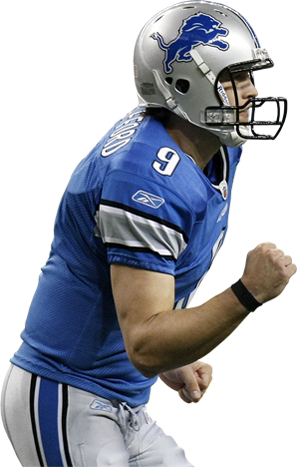Mega Menu for Visual Composer
An ultimate responsive mega menu for WordPress with the ease of visual editing.
Why should you choose
Clever Mega Menu?
Easy to Create Stunning Mega Menus
With the ease of visual editing from Visual Composer and layout control for each menu item, it’s easier than ever to build beautiful mega menus with unique styles. You can add almost anything into your navigation menus, such as raw HTML, shortcodes, widgets, images, icons…
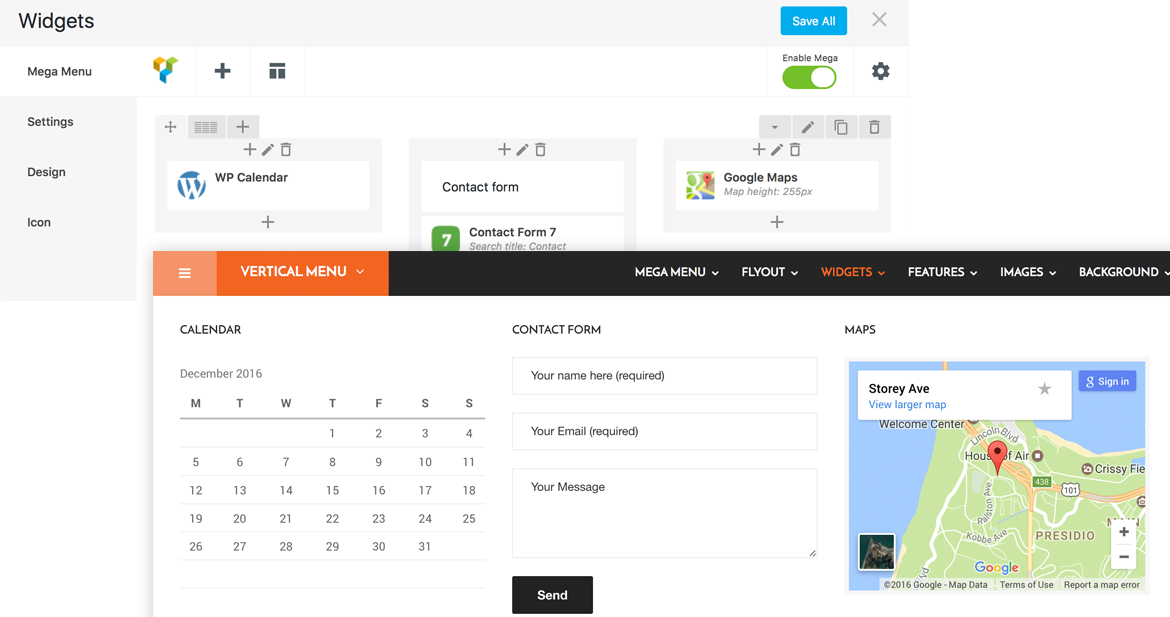
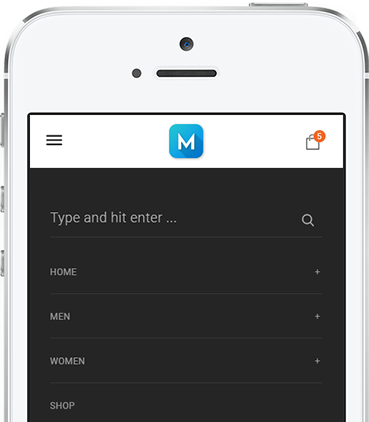
Responsive & Mobile Optimized
Clever Mega Menu is not only responsive but also supports touch interface which unifies user experience across mobile devices.
Just specify your own responsive breakpoint for a menu, Clever Mega Menu will automatically make it fully responsive for you.
Advanced Built-in Grid System
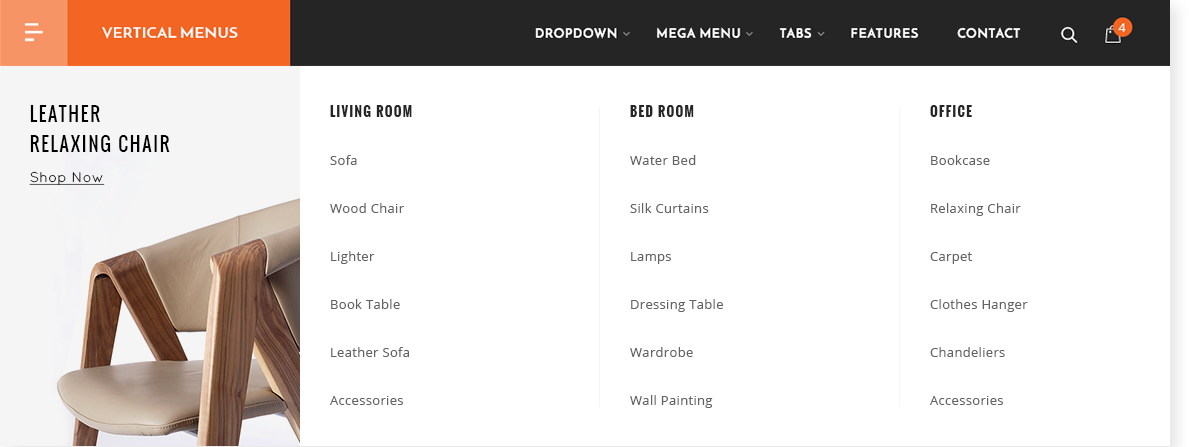
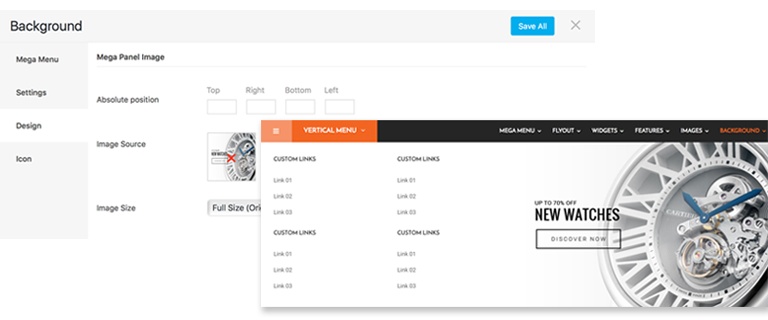
Awesome Mega Panel
Fully Control Over Menu Skins
Clever Mega Menu allows you to create any menu theme which fits your site’s style. One menu theme can be used for multiple navigation menus and can be exported into a json file so that you can import the menu theme on any site later.
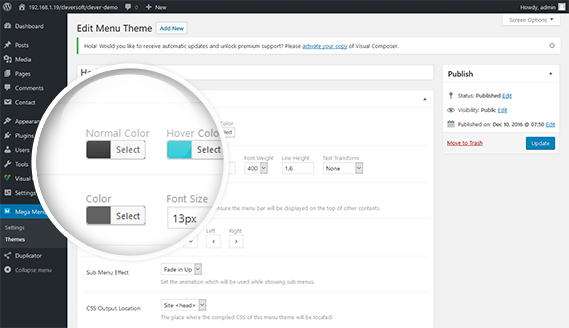
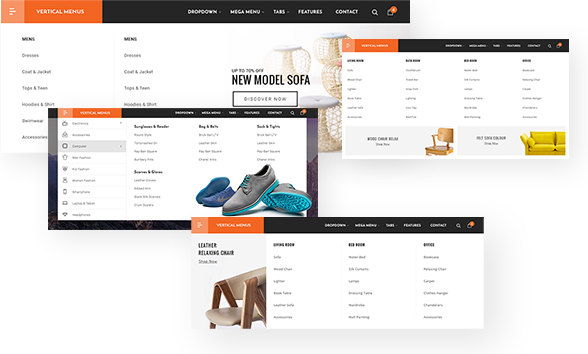
Dynamic Layouts & Content Types
By using Clever Mega Menu, you can insert any Post, Page, Category, Term, Custom Post Type or Custom Taxonomy into your navigation menu easily. You can also build your own adaptive menu layouts which can make your sites look better on both desktop and mobile devices.
Tabbed Submenus
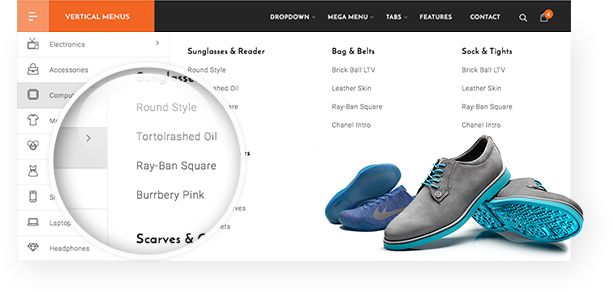
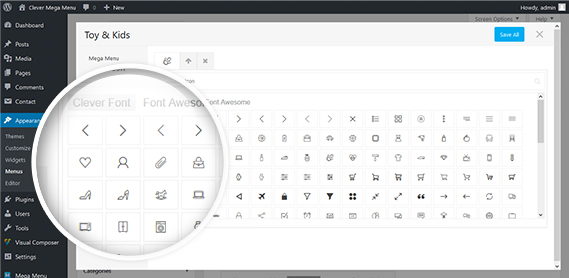
Icons
Clever Mega Menu comes with 675 Font-Awesome icons, more than 200 Clever-Font icons and the default Dashicons of WordPress. Choose and add any icon into your menu items with enhanced icon selector from menu item UI.
Minimal Item Settings UI
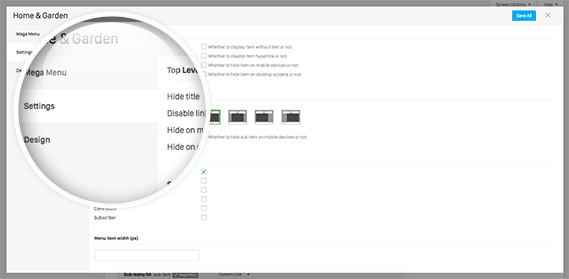

Detailed Documentation & Video Tutorials
Well organized & Searchable. The knowledgebase walks you through how to use Clever Mega Menu from basic to advanced level. If you still have questions, please send us your problem at our plugin helpdesk.
The Full Feature List
Responsive and Mobile Friendly
- Configurable responsive breakpoint
- Configurable toggle buttons
- Touch enabled and enhanced
- Conditionally show/hide menu item
- Advanced built-in grid system for any content type
Easy to use
- AJAX save on the fly
- Visual editing from Visual Composer
- Dynamic and selective content types
- Selective pre-defined menu layouts
- Minimal but powerful menu item settings UI
Easy to config
- Fully control menu style
- Fully control menu skins
- Fully control menu location
- Built-in custom CSS and design options
- Menus and menu items can be configured independently
Menu Options
- Selective menu skins, locations
- Selective submenu alignment
- Selective CSS3 transition effects
- Conditionally show/hide menu items by user’s role
- Conditionally show/hide menu items on different devices
- Selective menu styles: Mega or Flyout, Vertical or Horizontal
Theme Intergrations
- Display widgets responsively
- Display shortcodes, raw HTML easily
- Display any page, post types dynamically
- Custom menu container element
- Dynamic menu location generator
Customization
- Unlimited font icons
- Custom menu item CSS
- Custom menu theme CSS
- Custom menu theme Javascript
- Custom menu item HTML class
- Advanced built-in design section